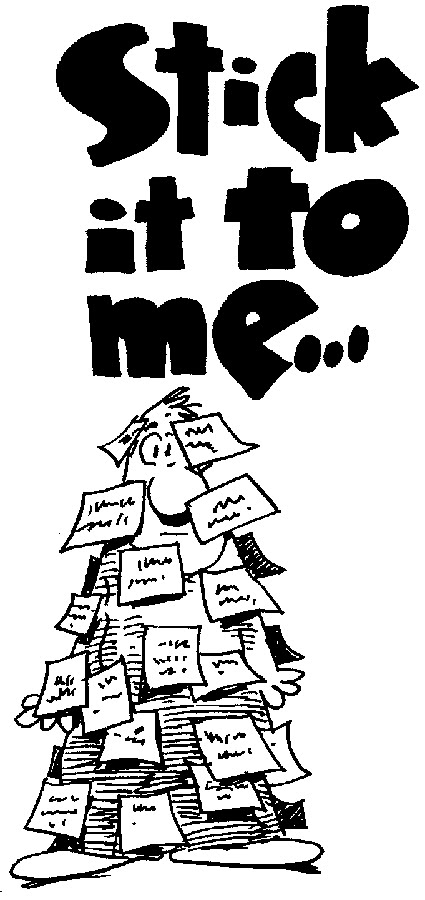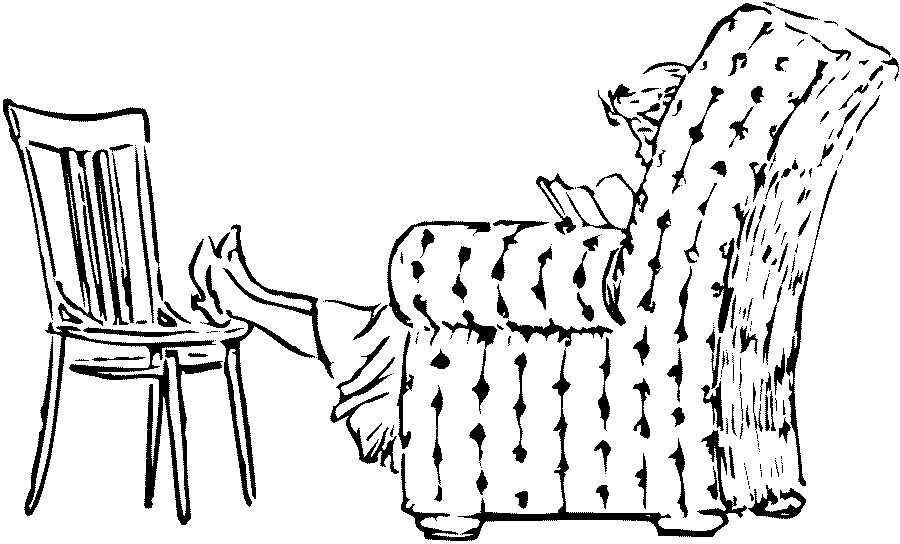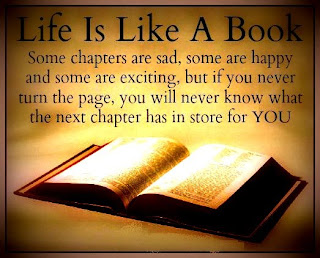Hello!!
This is the reference page for the first installment of my Blogger Workshop held on
Facebook. It covered the basics of setting up your own blog here on Blogger.com. The next workshop will be held on June 22, 2013 at this Facebook event. It will cover more information for the people that already have a blog. (The quilting images represent how we piece things together to make a whole.)
 Ann Snizek
Ann Snizek: The first steps I'm going to cover will be from the ground up... and yes, I will be setting up a new blog page myself in the process. We will be using Blogger.com because I am more familiar with it. However, many (future) topics will cross over to any blog.
For those of you who do not already have a blog, go to blogger.com you will need to set up a gmail account if you haven't already. Click on the link to create a new blog. This will prompt you for a name of the blog and a name for the link. They do NOT have to be the same thing. The blog address name has no spaces, etc. This is what you should have been thinking about in preparation for this workshop.
CRA: am I going to be able to change the title and address later if I decide I don't like it?
PAB: you can change the name, but not the address
Ann Snizek: Actually, I have changed the address. It just gets very confusing for all of the followers of the links to your site as it will no longer be there. Basic is better... at least for the blog address.
Example... My new blog is called
Blogger's Workshop at address
Annsbloggerworkshop.blogspot.com
KJP: can I have 2 blogs off 1 email address?
Ann Snizek: Yes! I have access to 12 now. Each has a different purpose. You can have as many as you like.
Ann Snizek: When you set your blog name, you can either pick the look for it immediately or set it and edit along the way. For our purposes, we will say that you just accepted the basic default settings and are now at your blogger dashboard.
CRA: How will I know I am on the dashboard? IDK what a dashboard is.
Ann Snizek: It is the page that shows you your blog name and says My Blogs in the top left corner of the main screen. There will be a list down the left side showing Overview, posts, pages, comments, etc
If anyone, at any point doesn't follow, feel free to PM me. we will go to the bottom of the list to the link that says Settings. This will show three categories... Basic, Publishing, and Permissions. Now, if you think you will need extra help at some point, you can add me as a temporary administrator. To do this, go to permissions and add an author. My email is
Ann.Snizek@gmail.com. Once you send it, I will accept and we can do the next step. I will give people time to do this so hold on a bit.
Once you have the admin set up the way you want, we will move on to the appearance of the blog. For this, we will go to Template. This will show a box that says Live on Blog and a smaller box that says Mobile
Alright... now for me to be an admin, you must look at the permissions section again. Those of you that added me will see my name with author next to it while yours says admin. You can click on this... It has a drop down. Change mine to admin, but don't change yours.
CRA: had to refresh to see it
Ann Snizek: Click on Customize. I don't do HTML very well. I like to see what I'm doing
DRB: Where’s customize?
Ann Snizek: It is under the larger box showing Live on Blog

CRA: it takes a second to appear after you click "template" on the left
Ann Snizek: Depending on what you want your blog to represent will determine how you want it to look. If your focus is horror or mystery you will want a different look than someone who does children's graphics.
This is where you get to have fun. Whatever template you pick can be changed without affecting your content. So, don't worry if you change your mind. The boxes to the right can show you all the options. You can look through them a bit and let me know if you need help or when you are ready.
These templates come with a basic background, font, and color set... you can tweak these to make it even more customized. If you move down the list to backgrounds, it will show you a variety with color keys. Here is also where you can upload your own graphics if you want. We can go into that later if anyone wants to. The next item on the list, Adjust Widths, allows you to have more space or balance for your page columns. Layout shows where items on the page can go (like a magazine or newspaper)
CRA: I changed the color and clicked "apply" but it looks the same. I can mess with it later though.
DRB: I added my current book's cover to the background. set my basic layout
 Ann Snizek
Ann Snizek: The bottom of the list is Advanced... this allows you to change the font type and colors. This is fun to play with to allow your text the best viability and feel for your sight. We will go into this later also.
KJP: I have water background
CRA: I just chose some squiggly crap. I'll change it later.
DRB: That's cool. I have a Vampire background for now.
Ann Snizek: Alright... after you make the changes and click Apply to blog, you can then click the link to go back to your dashboard/blogger. (to the left of the Apply button it says Back to Blogger) Next, click on Layout.
In Layout, it has a couple standard items, but it also has Add A Gadget!!! This is fun. :D
There are a LOT!!! And you can grab more from other sites too!!! You can pick a gadget and move it around on your layout as well.
KJP: Like Shelfari an amazon stuff
Ann Snizek: To move the order of your gadgets, hover over it with the four directional arrow showing. Then you click and drag to the slot you want it. This allows you to organize the look and add new items that will apply to your site. Gadgets are fun,but remember your focus. More isn't always better. If you add too many things that do not apply to your topic it will look cluttered, messy, and unprofessional. Readers want easy access to your site and don't want to get lost in a maze of gadgets. Even if you aren't using your site as a business, you still want to view it as a professional representation of you.
CRA: Can people see it yet, or do I have to go live first? I was playing with gadgets and invited google plus peeps and I don't even know who they are
Ann Snizek: They can see it if they have the addy, but they generally won’t just stumble upon it.
Okay... now, another item that I forgot to mention before... you can go to your STATS tab. To get an accurate count of how many people are visiting your site, go over to the link underneath the list of Page views. It says Don't Track Your Own Page views. I generally leave that on for the first couple days to get some numbers up, but then change it. That way, I can look at the pages all day and I won't be all excited about the page views when I'm actually the only one looking. LOL The first time I set up a blog, I had like 70-ish viewings before I found that button... ROFL
CRA: glad you showed me that...or I'd have thought I was more popular than I am
Ann Snizek: you'll get there
Now go to the Pages tab. On this page, it shows Home... this is the initial page people see when signing in your address. This is also where all your posts will go. If you have specific Items you want to display (like on one of my other sites:
http://SnowFlowerEnterprises.com )

This is a great tool!! You can also group your posts with tags. This allows you to have ex: all blog tours together, giveaways, etc.
To add a regular page, click on Add Page – blank. you can't customize each individual page... (that I know of) as far as background and font goes.
The other choice is a weblink. This allows you to have a page tab that takes the person directly to another link. Ex: at
http://SnowFlowerEnterprises.com I have a tab for
My Amazon Store and for
ShortBooks
CRA: what does it mean to have another page? I thought it meant that a person could "turn the page" somehow to read more.
Ann Snizek: Do you see all the tabs on my site? They are called pages
After you have a page or two, you have to do one important thing that I missed for the first week of my first blog... This very important item shows your pages on your site. When looking at your list of pages, there is a little button that says Show Pages As... it is defaulted at Don't Show. Click it for a drop down and you can choose if you want the page tabs at the top or side
Now for some stuff that covers information no matter where you blog!! The most important part of any blog!!!!
Drum roll please..... CONTENT.
It is time to think about and assemble a post!!! Content is vital to your blog, just as food is to your body. The biggest part of this is to be honest to your-self. Shakespeare had it right... This above all to thine own self be true.
CRA: is it possible to write stuff and save it until you want it public?
Ann Snizek: Yes, and I highly recommend it
Your posts: you will need a title for every post. This becomes part of the direct link to it. So, everyone following please go to the post tab from the left side list. It will say no post because we haven't done that yet. There are 2 ways to start this... I recommend using the button with the pencil on it at the top of the page. You can always create a new post with this button no matter where you are at the time. I'm titling mine First Post.. 'cuz I can... when you get a title and some content STOP THERE.
CRA: Can I delete it later?
Ann Snizek: YES! off to the FAR right of the screen are some semi-hidden buttons. If you hover over these buttons they will slide out for you to see them. Please hover over the clock. When you click on it, you will have the option to set time and date. set some random time in the near future and click Done.
Now... VERY important... in order for the post to actually go live when you want, you MUST hit PUBLISH. It's the orange button. If you do NOT hit publish, it will remain in drafts setting. After you hit publish it should take you back to the page that lists your posts... it should say scheduled. It will also tell you who wrote the post.
Getting the right TIME ZONE: go down to Settings again. it will drop down another list. Chose Language and Formatting. You can then find your own time zone and set it. I don't worry about the other options there myself because it is only the format of how the info shows up... don't worry if the time isn't right in their example. Make sure you go up to the orange button and Save Settings.
Back to Posts
It doesn't matter if your post is in draft, scheduled, or live... you can always edit it! You can also preview your changes before making them live and you can delete any of your posts! If you click on Edit for your post, you can see that you can also revert this to the draft setting. You can change the time and/or date also. This is GREAT for those of us that are always making errors.

Now to customize your posts!!!!
Customizing your posts... bring some personality into it!! Cut and paste can only take you so far. If you want your readers to be interested, you have to give them something to look at!
There is a row of editing tools under the post title.
The F is for your font... You picked a font type with the template... this will be your default font. Use this when you copy and paste text.... this will make all the words the same font.
The next button to the right is text size.
Beside the text size button it says Normal... I never bother changing this, but you can play with it if you like.
Then you have your standard formatting tools like in Word.
The next button that I find important is LINKS. This is GREAT!!! it allows you to hyperlink anything. If you have a website address just highlight it and click LINK and it does it automatically. Sometimes, especially if you have A LOT of links it can look REALLY messy with all those long addresses. Highlight any word(s) in your post and click LINK it will prompt you to enter the http:// address then you can test it even.
CRA: Yay! You defined "hyperlink" I wanted to know what they were.
Ann Snizek: If you know you have the right URL, click OK. Your words should change color and if you hover it will show the link.

We have links now, but it's still very plain...
Time to add graphics!
Go to the icon button of a picture… the one that says "insert image”… You can upload from your computer; connect to a picture from a different site, etc. You can add multiple pics at the same time. Click on a pic and it will be outlined in blue. Then you add selected pics. After you have the pics on the page, you will have to move them to where you want them. You can usually click and drag them, but for some reason, that doesn't always work. You can also change the size of them. This is fun to play with. Sometimes I have to cut and paste the pic where I want and then click left right center.
Blogger can have a temperament.
After you have the pics you want, where you want them... hit publish. If you have already scheduled it, this will stay the same. Once your post is live, it will automatically prompt a share to google +. This helps get the word out.
Now... as a trial run... we will go ahead and make the post live. You can always return it to draft or delete it when our exercise is over. Go back to the post tab... Click on the title, then go over to the clock and switch it back to automatic... then go up and hit Publish. When it goes live and you either skip the Google + or share it, go to the button at the top that says View Blog. It usually opens in another tab.
As you view the live blog, it has buttons where you can share on twitter, email it, Facebook, blogger and Google + These are great to use when letting people know you have a blog post. I encourage you to share your own posts when it first goes live. You can also go back to older posts and re-share them!!! This is a great reminder and calls attention to your site. With so much going on for everyone, it is easy to be missed in the bulk of notifications.
THANK YOU!!! Happy Blogging!!!
 I've been requested to convert my workshops into a FAQ format. So, I will be working on that and posting it on several of my sites when available.
I've been requested to convert my workshops into a FAQ format. So, I will be working on that and posting it on several of my sites when available. Thank you all for participating in and following these workshops. I thoroughly enjoy presenting them. Keep checking back and sharing in future blogger workshops. Invite your friends and together we may be able to encourage others to get involved also.
Thank you all for participating in and following these workshops. I thoroughly enjoy presenting them. Keep checking back and sharing in future blogger workshops. Invite your friends and together we may be able to encourage others to get involved also.